First of all you'll need to choose good open source to solve this task. My choice has fallen on Serial Port Analyzer by Eltima Software. This software solution gives a great opportunity to monitor and analyze serial COM ports.
- You can download Serial Port Monitor Analyzer here.
2. Launch Serial Port Analyzer.
3. Open new monitoring session in it. At the top of the screen you can see “File”, “Edit”, “Monitoring”. “Window”, “Help” menus. Select “File” -> “New session”.
- In a " New Monitoring session” window choose COM port that you would like to analyze. Then select all views for your first session. Later on you can decide what view options are most suitable for your analysis.
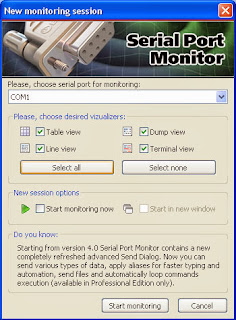
- Tick “Start monitoring now” checkbox and “Start in new window” if you want to start new session in a new window obviously.

No comments:
Post a Comment